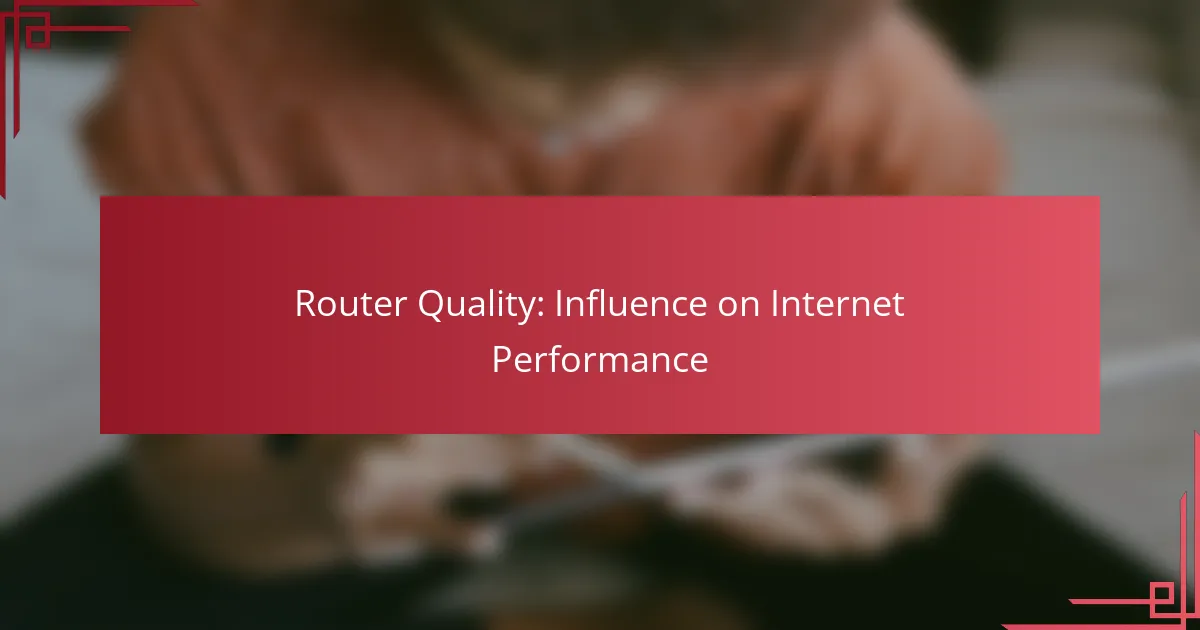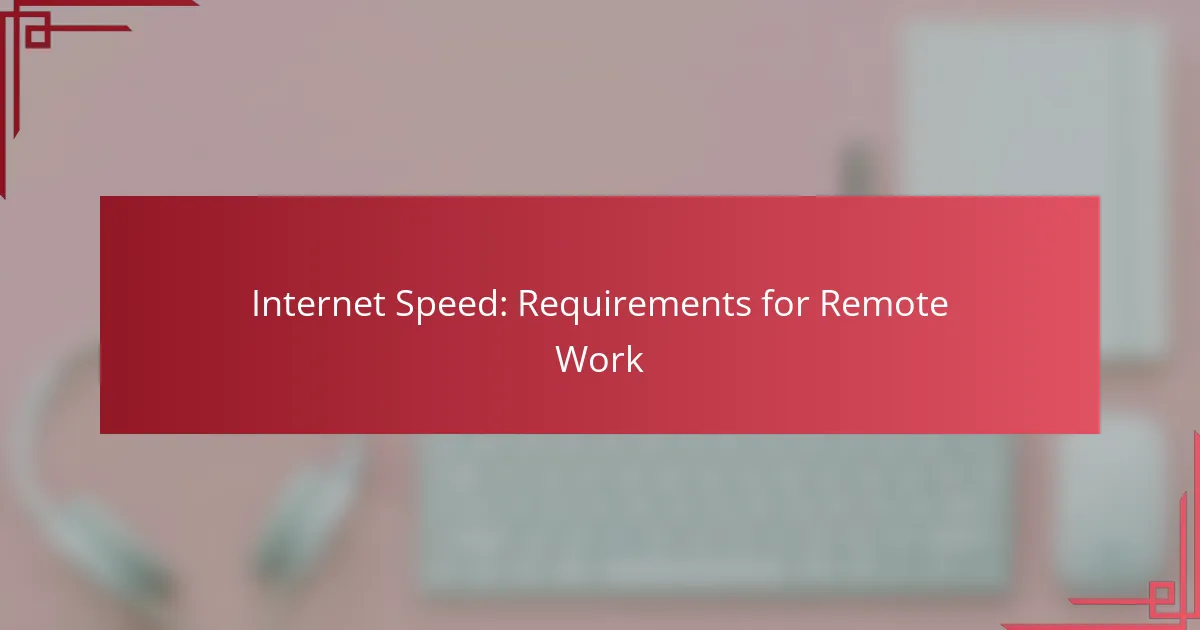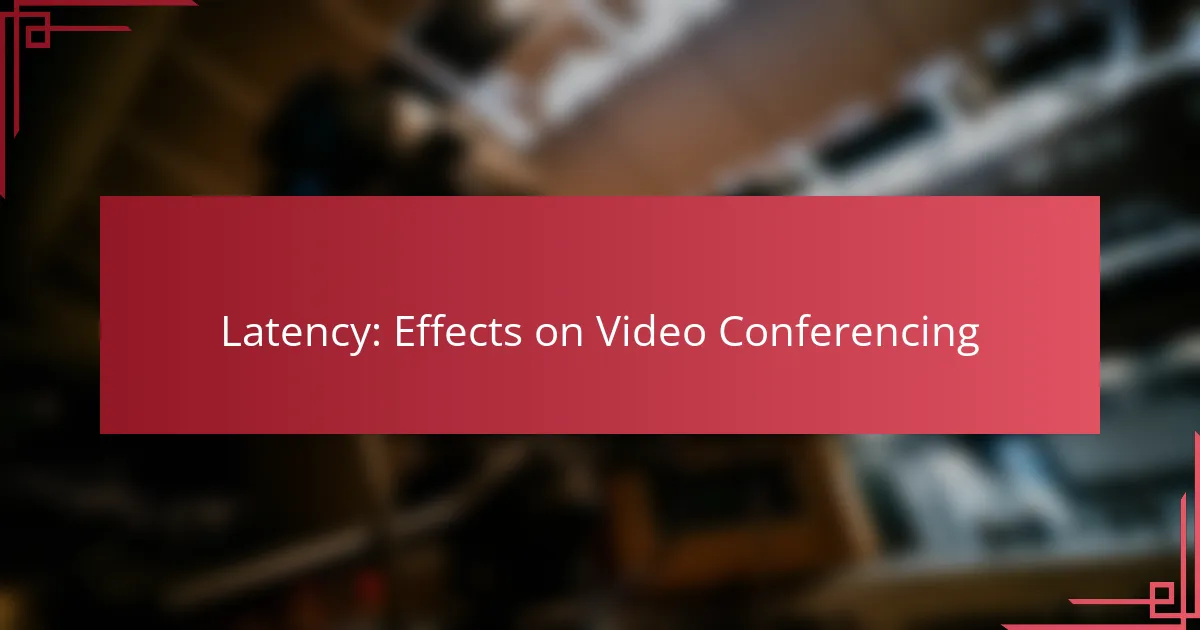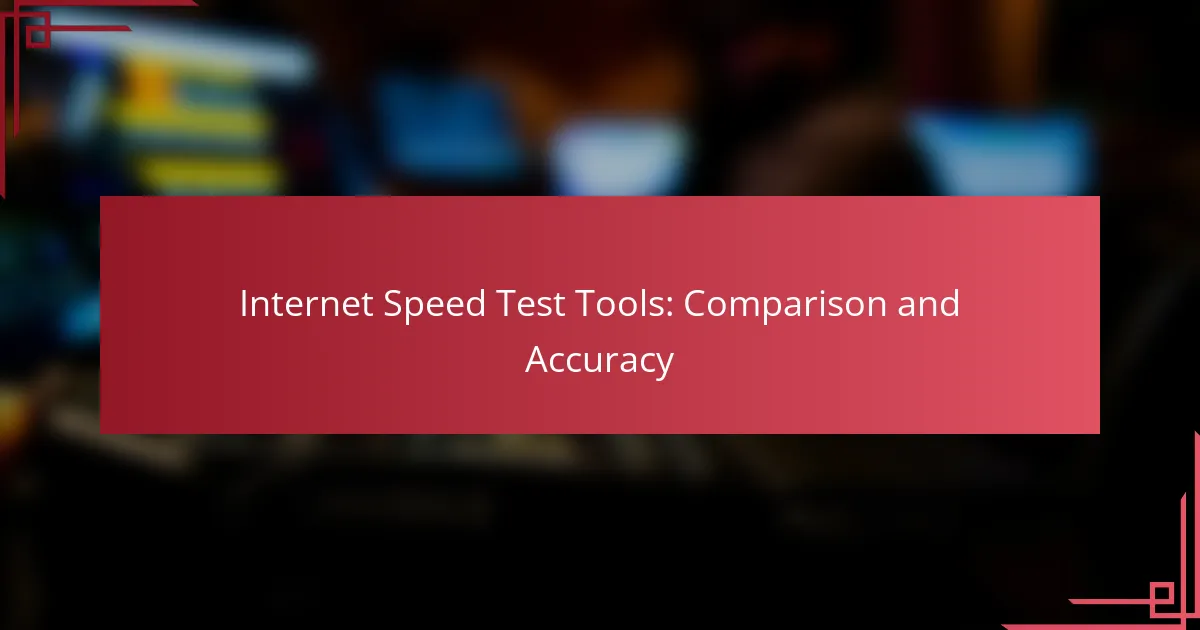The quality of a router plays a crucial role in determining internet performance, affecting speed, reliability, and latency. High-quality routers can efficiently manage multiple devices and deliver faster connections, while inferior models may lead to significant slowdowns and connectivity issues.
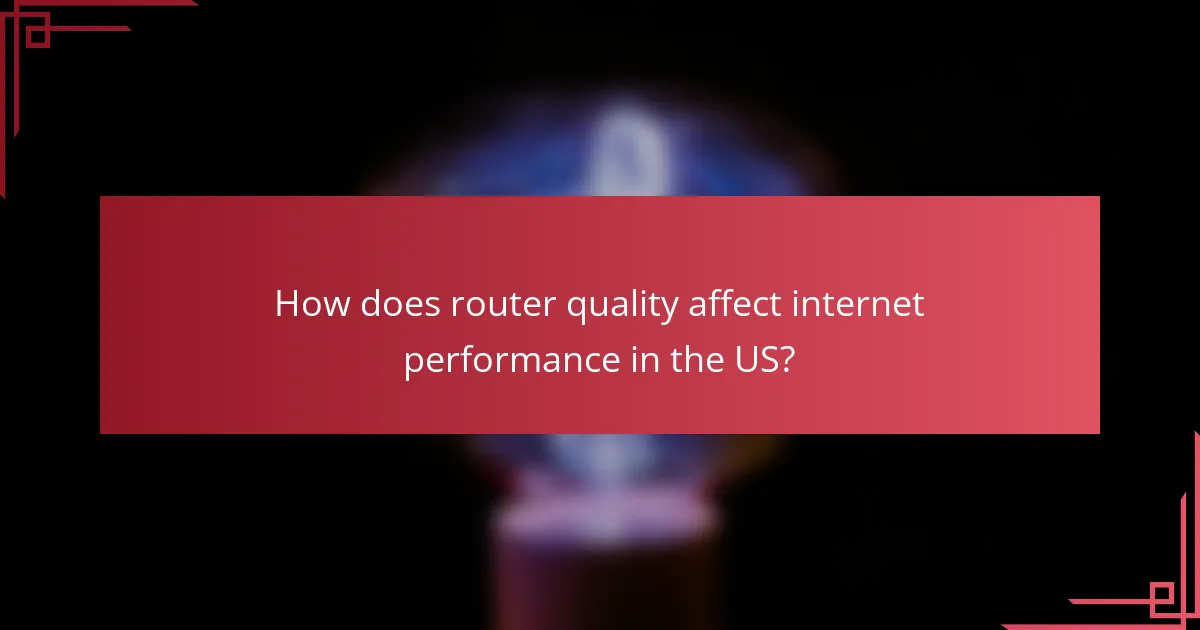
How does router quality affect internet performance in the US?
The quality of a router significantly impacts internet performance in the US by influencing speed, reliability, and latency. High-quality routers can handle more devices and provide faster connections, while poor routers can create bottlenecks and slow down your internet experience.
High-quality routers enhance speed
High-quality routers are designed to support faster data transfer rates, which can greatly improve your internet speed. They often utilize advanced technologies such as dual-band or tri-band frequencies, allowing for better distribution of bandwidth among multiple devices.
For example, a router that supports Wi-Fi 6 can deliver speeds that are several times faster than older models. This is particularly beneficial in households with many connected devices, as it minimizes congestion and maximizes throughput.
Poor routers lead to latency issues
Poor-quality routers can introduce latency, which is the delay before data begins to transfer. This can result in frustrating experiences, especially during activities like online gaming or video conferencing where real-time communication is essential.
Common symptoms of latency issues include lag, buffering, and dropped connections. If your router is outdated or lacks sufficient processing power, consider upgrading to a model that can better handle your internet usage demands, particularly if you frequently stream high-definition content or play online games.
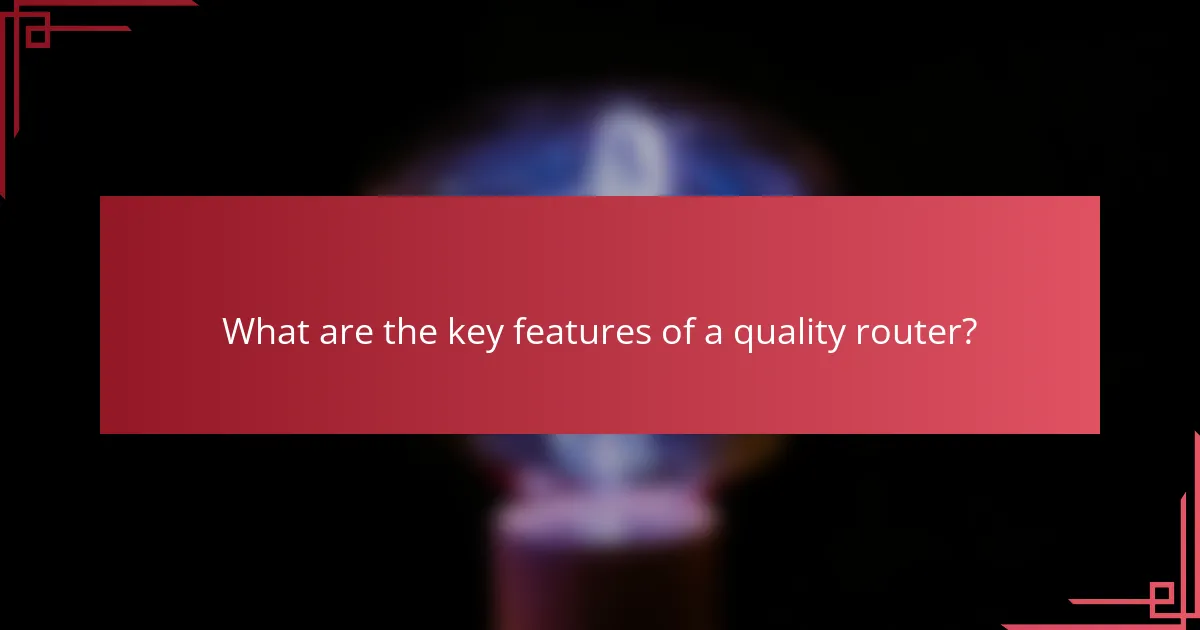
What are the key features of a quality router?
A quality router typically includes features that enhance connectivity, security, and overall internet performance. Key aspects to consider are dual-band capability, advanced security features, and high throughput rates, which collectively ensure a reliable and fast internet experience.
Dual-band capability
Dual-band capability allows a router to operate on both the 2.4 GHz and 5 GHz frequency bands. This flexibility helps reduce interference and congestion, especially in environments with many devices. The 2.4 GHz band offers broader coverage, while the 5 GHz band provides faster speeds over shorter distances.
When selecting a dual-band router, look for models that can automatically switch between bands based on device needs. This feature optimizes performance without requiring manual adjustments, making it easier to maintain a stable connection.
Advanced security features
Advanced security features are crucial for protecting your network from unauthorized access and cyber threats. Look for routers that support WPA3 encryption, which is the latest and most secure wireless security protocol. Additionally, features like built-in firewalls and automatic firmware updates enhance security further.
Consider routers with network segmentation capabilities, allowing you to create separate networks for guests or IoT devices. This practice helps safeguard your primary network and sensitive information from potential vulnerabilities.
High throughput rates
High throughput rates indicate how much data a router can transmit over a given period, typically measured in megabits per second (Mbps). A quality router should support throughput rates that meet or exceed the demands of your internet plan and connected devices. For most households, routers offering speeds in the range of 300 to 1,200 Mbps are ideal.
When evaluating throughput, consider the number of devices that will be connected simultaneously. Routers with multiple antennas and MU-MIMO technology can handle multiple connections more efficiently, ensuring that all devices receive adequate bandwidth without significant drops in performance.
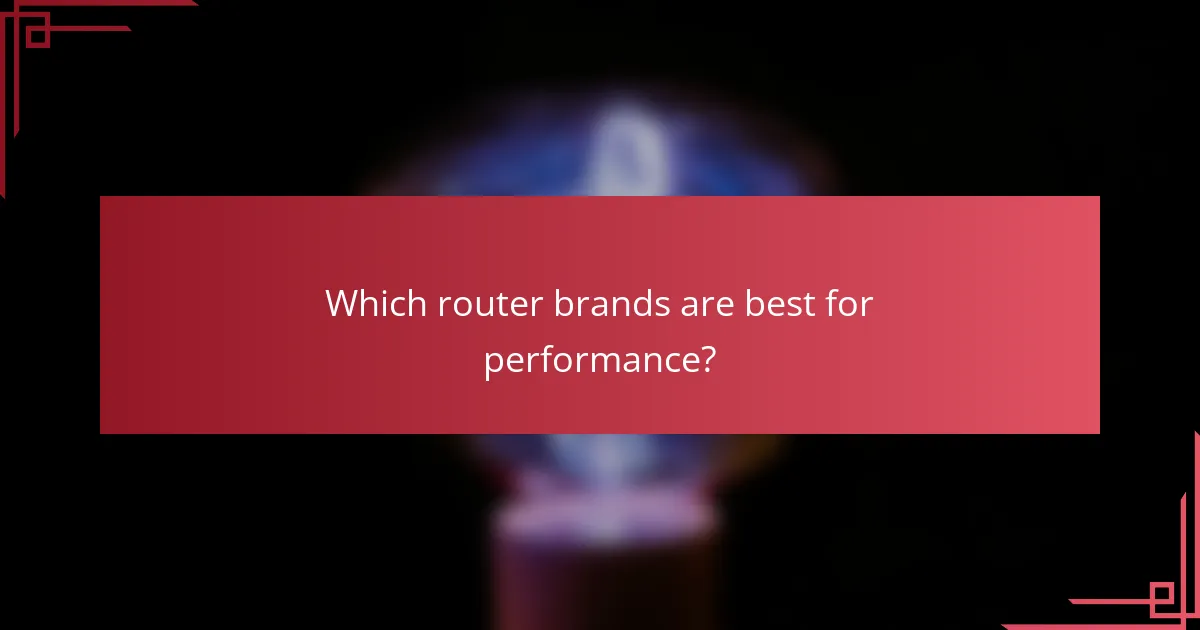
Which router brands are best for performance?
The best router brands for performance typically include Netgear, TP-Link, and Asus. These brands are known for their high-speed capabilities, reliability, and advanced features that enhance internet connectivity.
Netgear Nighthawk series
The Netgear Nighthawk series is renowned for its robust performance and cutting-edge technology. These routers often support the latest Wi-Fi standards, such as Wi-Fi 6, which can significantly improve speed and connectivity in busy households.
When choosing a Nighthawk model, consider factors like the number of devices you connect and the size of your home. Models like the Nighthawk AX12 are ideal for large spaces, offering extensive coverage and high throughput.
TP-Link Archer series
The TP-Link Archer series offers a range of routers that balance performance and affordability. Many models come equipped with features like dual-band support and advanced security protocols, making them suitable for both casual users and gamers.
For optimal performance, look for Archer models that support MU-MIMO technology, allowing multiple devices to connect simultaneously without sacrificing speed. The Archer AX50 is a popular choice for its combination of price and performance.
Asus RT-AX series
The Asus RT-AX series is known for its high-performance routers that cater to gamers and heavy internet users. These routers often include features such as adaptive QoS and AiMesh technology for seamless coverage across larger areas.
When selecting an Asus RT-AX model, consider the specific needs of your household. The RT-AX88U is a top contender for its excellent speed and range, making it suitable for streaming and online gaming.
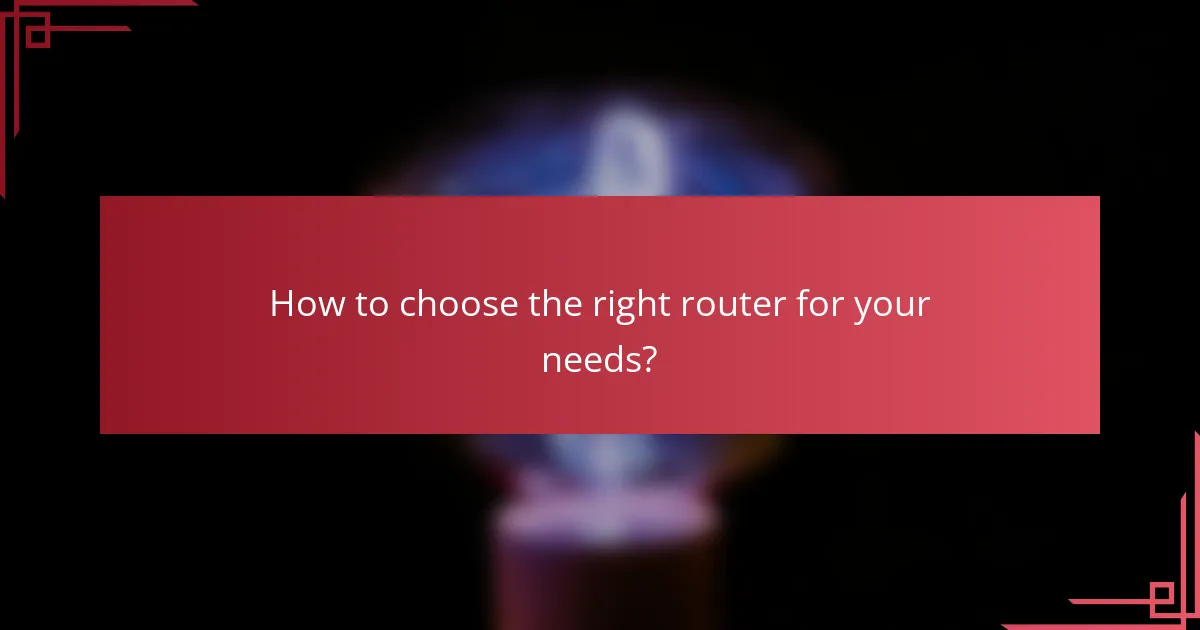
How to choose the right router for your needs?
Choosing the right router involves understanding your internet usage, home layout, and the number of devices connected. A suitable router can significantly enhance your internet performance, ensuring a stable and fast connection.
Assess your internet speed requirements
Start by determining your internet speed needs based on your online activities. Streaming, gaming, and video conferencing typically require higher speeds, often in the range of 25 to 100 Mbps for optimal performance. If you primarily browse the web or check emails, lower speeds may suffice.
Consider your internet service plan as well; ensure your router can support the maximum speed offered by your provider. Look for routers that can handle speeds above your plan to accommodate future upgrades or multiple users.
Consider the size of your home
The size of your home directly impacts the type of router you should choose. For smaller spaces, a basic router may suffice, while larger homes may require a more powerful router or a mesh network system to ensure coverage in every corner.
When evaluating size, consider the layout as well. Walls, floors, and other obstacles can weaken signals, so a router with a strong range is essential for larger or multi-level homes.
Evaluate the number of connected devices
Count the number of devices that will connect to your router, including smartphones, tablets, laptops, and smart home devices. Each device consumes bandwidth, so a router with a higher capacity is beneficial for homes with multiple users or devices.
For households with more than five devices, consider routers that support dual-band or tri-band technology, which can help distribute the load and reduce congestion. This ensures a smoother experience for everyone online.

What are common issues with low-quality routers?
Low-quality routers often lead to several performance issues that can significantly impact internet connectivity. Common problems include frequent disconnections, inconsistent signal strength, and limited coverage area, all of which can hinder the user experience.
Frequent disconnections
Frequent disconnections can be a major frustration for users relying on a stable internet connection. Low-quality routers may struggle to maintain a consistent link, often dropping connections during high traffic periods or when multiple devices are connected.
To mitigate this issue, consider upgrading to a router that supports the latest Wi-Fi standards, such as Wi-Fi 6, which can handle more devices and provide a more stable connection. Regularly updating the router’s firmware can also help improve performance and reduce disconnections.
Inconsistent signal strength
Inconsistent signal strength can lead to slow internet speeds and buffering during streaming. Low-quality routers may have outdated technology that cannot effectively distribute the signal throughout a home or office.
To address this, look for routers with dual-band capabilities, which can provide separate frequencies for different devices, reducing congestion. Additionally, placing the router in a central location can help optimize signal distribution across the area.
Limited coverage area
Limited coverage area is another common issue with low-quality routers, often resulting in dead zones where the signal is weak or nonexistent. This can be particularly problematic in larger homes or buildings with thick walls.
To enhance coverage, consider investing in a mesh Wi-Fi system, which uses multiple nodes to extend the network range. Alternatively, Wi-Fi extenders can be used to boost the signal in hard-to-reach areas, ensuring a more reliable connection throughout the space.
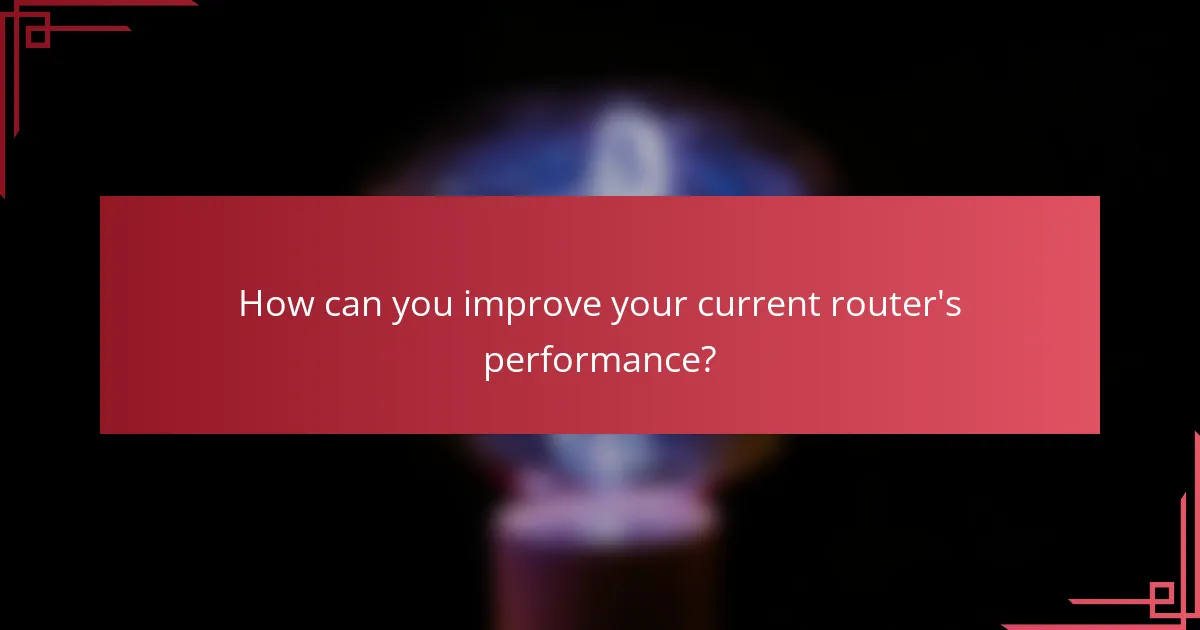
How can you improve your current router’s performance?
Improving your router’s performance can significantly enhance your internet experience. Key strategies include updating firmware, optimizing placement, and changing Wi-Fi channels to reduce interference.
Update firmware regularly
Regularly updating your router’s firmware is crucial for maintaining optimal performance and security. Manufacturers often release updates that fix bugs, enhance features, and improve overall stability.
To check for updates, log into your router’s web interface, usually accessible via a browser. Look for a section labeled ‘Firmware Update’ or ‘System Update’ and follow the prompts to install any available updates.
Optimize router placement
The placement of your router can greatly affect its performance. Ideally, position it in a central location in your home, elevated and free from obstructions to maximize coverage.
Avoid placing the router near walls, metal objects, or electronic devices that may cause interference. If your home is large, consider using Wi-Fi extenders or mesh systems to ensure consistent signal strength throughout.
Change Wi-Fi channels
Changing your Wi-Fi channel can help reduce interference from neighboring networks. Most routers operate on channels within the 2.4 GHz and 5 GHz bands, with the 2.4 GHz band often being more congested.
Use a Wi-Fi analyzer app to identify the least crowded channels in your area. Switching to a less congested channel can lead to improved speeds and a more stable connection.
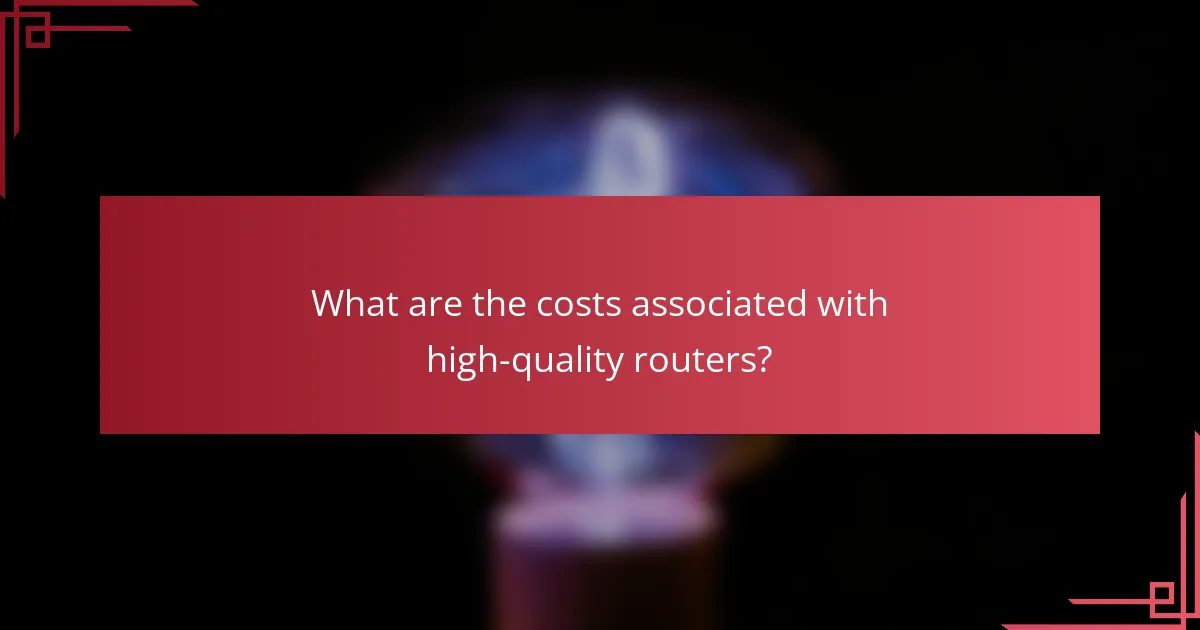
What are the costs associated with high-quality routers?
High-quality routers typically range from moderate to significant costs, often starting around $100 and reaching several hundred dollars for advanced models. Investing in a high-quality router can enhance internet performance, but it’s essential to weigh the benefits against your specific needs and budget.
Initial Purchase Price
The initial purchase price of high-quality routers can vary widely based on features and brand. Basic models may cost around $100, while premium options with advanced capabilities can exceed $300. Consider your internet usage and the number of devices connected to determine the right price point for your needs.
Ongoing Maintenance Costs
Ongoing maintenance costs for high-quality routers are generally low, but they can include firmware updates and potential replacement of hardware over time. Keeping your router updated is crucial for security and performance, which may require occasional technical support or service fees if you opt for professional help.
Energy Consumption
High-quality routers may consume more energy than basic models, impacting your electricity bill. On average, a typical router might use between 6 to 20 watts, depending on its capabilities. Choosing energy-efficient models can help mitigate these costs while ensuring optimal performance.
Potential Upgrade Costs
As technology evolves, you may find the need to upgrade your router to keep up with faster internet speeds or new standards like Wi-Fi 6. Upgrading can incur additional costs, so it’s wise to consider future-proofing your purchase by selecting a router that supports the latest technologies and standards.