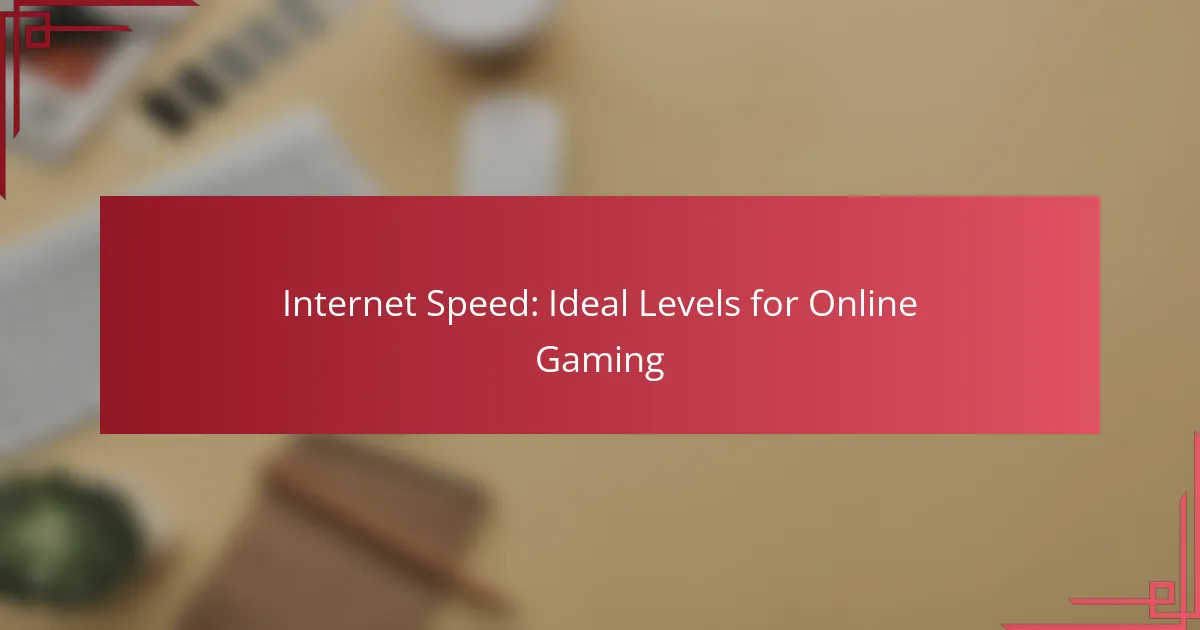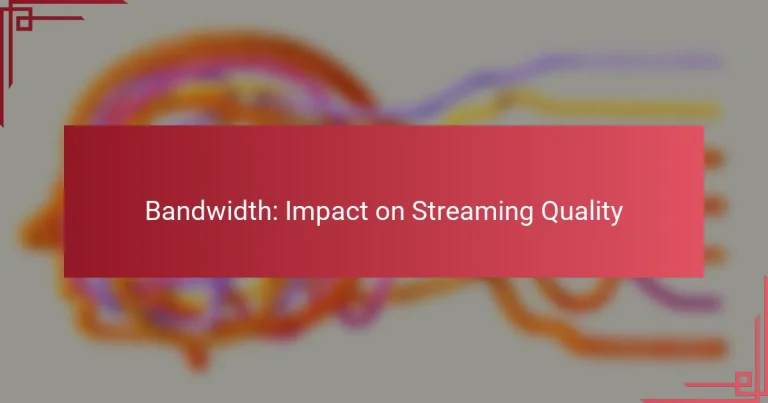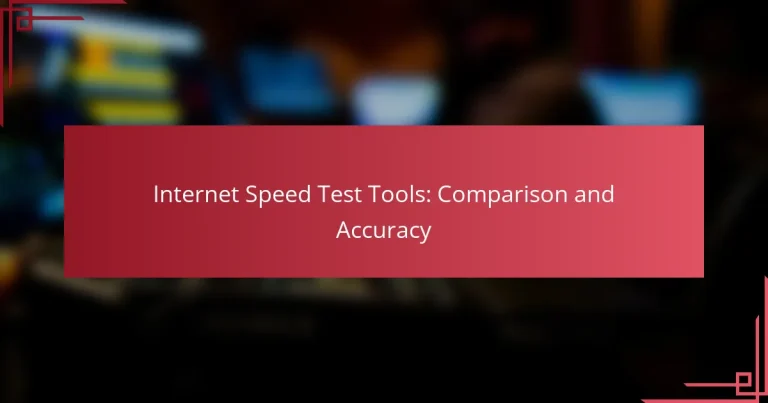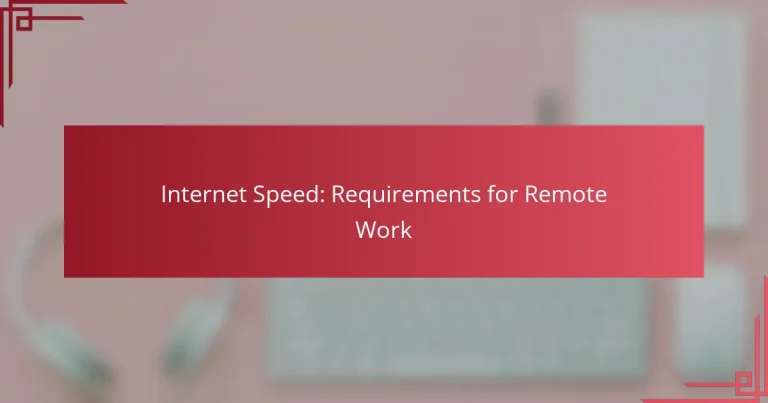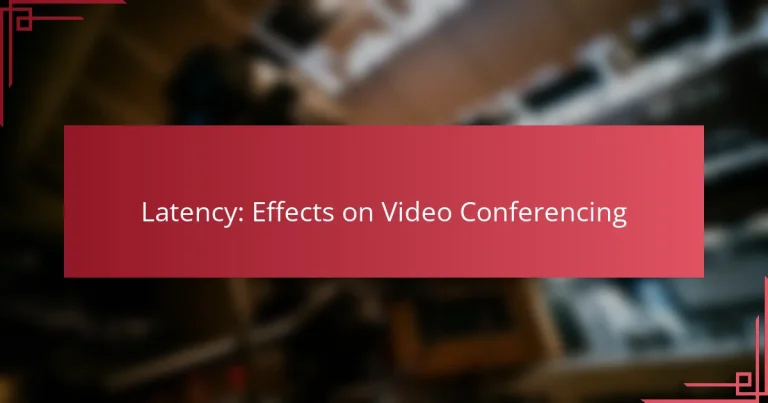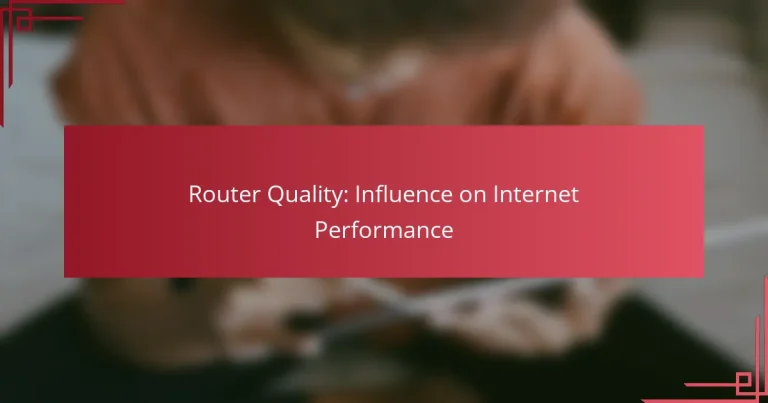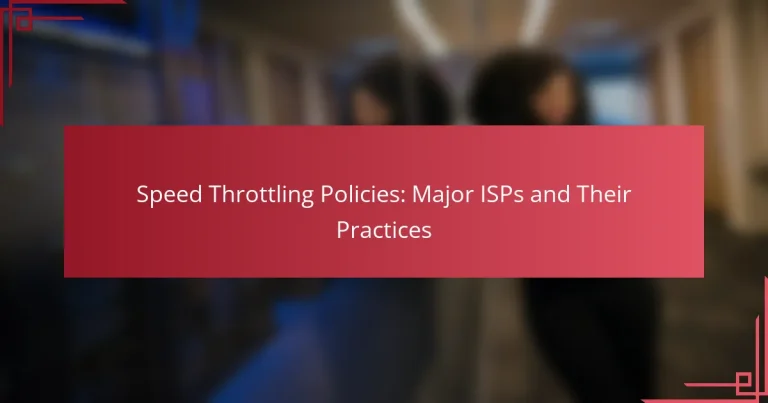Internet Speed: Ideal Levels for Online Gaming
For online gaming, an ideal internet speed typically falls between 25 Mbps to 50 Mbps or higher, depending on the games played and the number of users sharing the connection. A stable connection with low latency is essential for a smooth gaming experience, as it minimizes delays between player actions and game responses. Choosing a reliable internet provider, such as Comcast Xfinity, Verizon Fios, or AT&T Fiber, can significantly enhance your gaming performance.
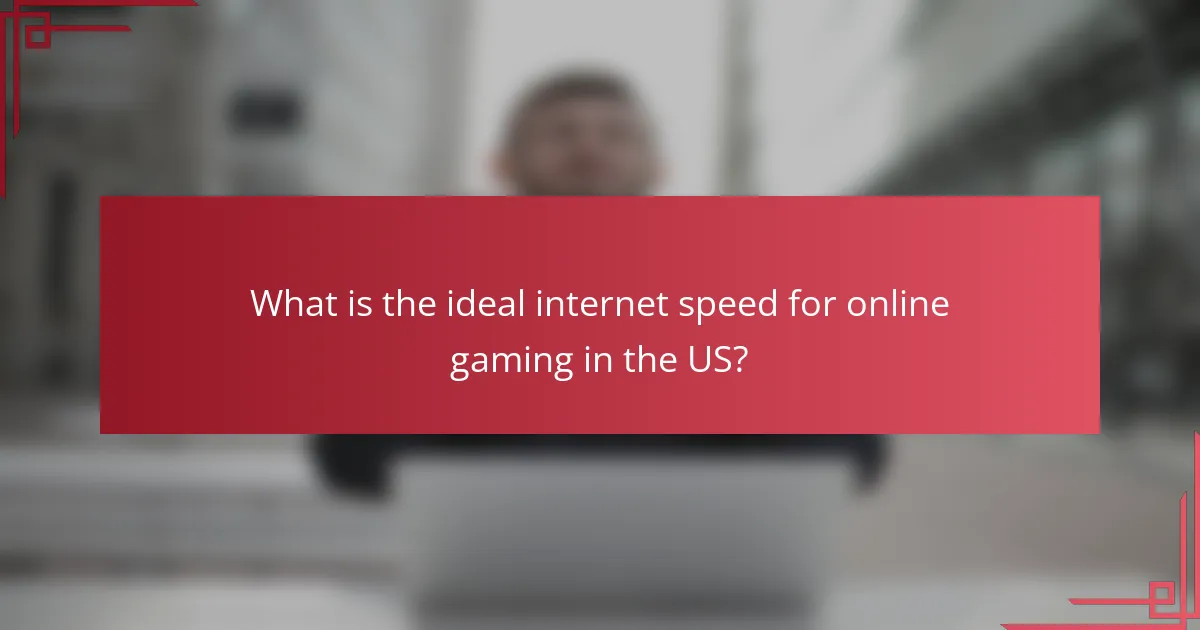
What is the ideal internet speed for online gaming in the US?
The ideal internet speed for online gaming in the US typically ranges from 25 Mbps to 50 Mbps or higher, depending on the type of games played and the number of users sharing the connection. A stable and low-latency connection is crucial for an optimal gaming experience.
Minimum speed of 3 Mbps
A minimum speed of 3 Mbps can support basic online gaming, particularly for less demanding games. However, this speed may lead to lag and interruptions, especially if multiple devices are connected to the same network.
At this level, players might experience delays in response times, which can be frustrating in competitive environments. It is advisable to limit other internet usage while gaming to maintain performance.
Recommended speed of 25 Mbps
A recommended speed of 25 Mbps provides a more reliable gaming experience, allowing for smoother gameplay and reduced latency. This speed is suitable for most online games, including those that require quick reflexes and real-time interactions.
With 25 Mbps, users can comfortably engage in multiplayer sessions without significant lag. This speed also accommodates additional activities like streaming or browsing on other devices simultaneously.
Optimal speed of 50 Mbps or higher
An optimal speed of 50 Mbps or higher is ideal for serious gamers, particularly those who play graphically intensive or competitive games. This level ensures minimal lag, faster download times, and a seamless gaming experience even during peak usage times.
At this speed, players can enjoy high-definition streaming, voice chat, and online gaming without interruptions. For households with multiple gamers or heavy internet users, aiming for this speed can significantly enhance overall satisfaction and performance.
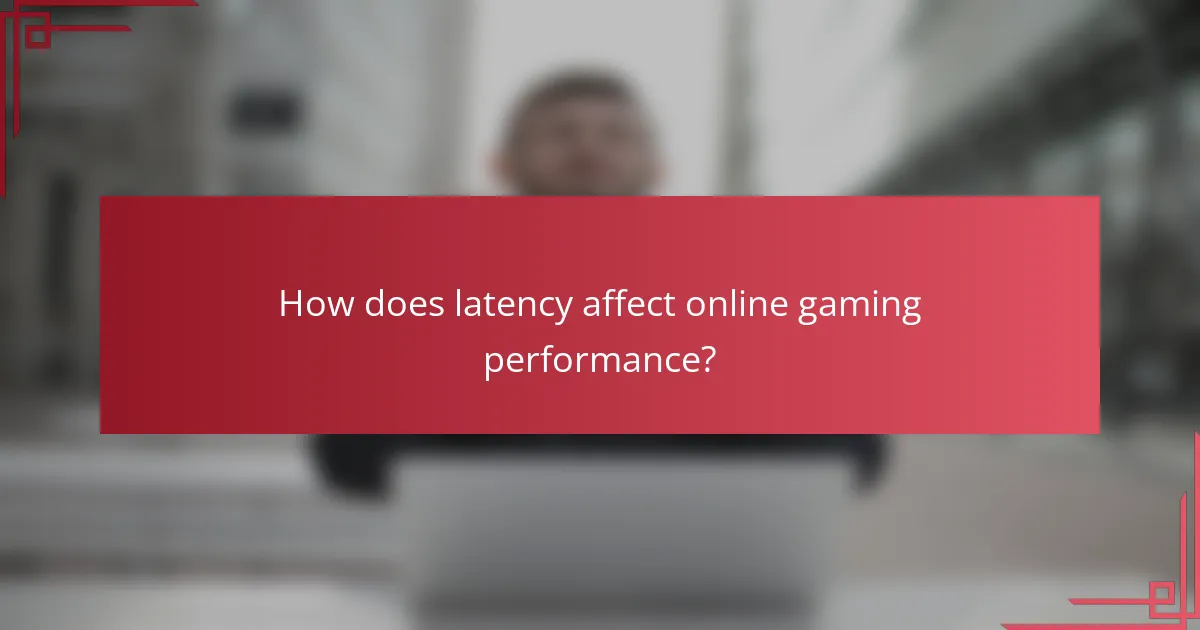
How does latency affect online gaming performance?
Latency is the delay between a player’s action and the game’s response, measured in milliseconds. Lower latency leads to smoother gameplay, while higher latency can result in lag, affecting the overall gaming experience.
Latency measured in milliseconds
Latency is typically measured in milliseconds (ms), with lower numbers indicating better performance. Ideal latency for online gaming is usually below 20 ms, while levels between 20 ms and 50 ms are generally acceptable for most players. Anything above 100 ms can start to noticeably impact gameplay.
Impact of high latency on gameplay
High latency can lead to significant delays in game response, causing issues such as missed shots or delayed movements. Players may experience lag spikes, which can disrupt the flow of the game and lead to frustration. In competitive gaming, even a few milliseconds can make the difference between winning and losing.
To mitigate high latency, players should consider using wired connections instead of Wi-Fi, optimizing their network settings, and choosing servers closer to their geographical location. Regularly testing internet speed can help identify potential issues before they affect gameplay.
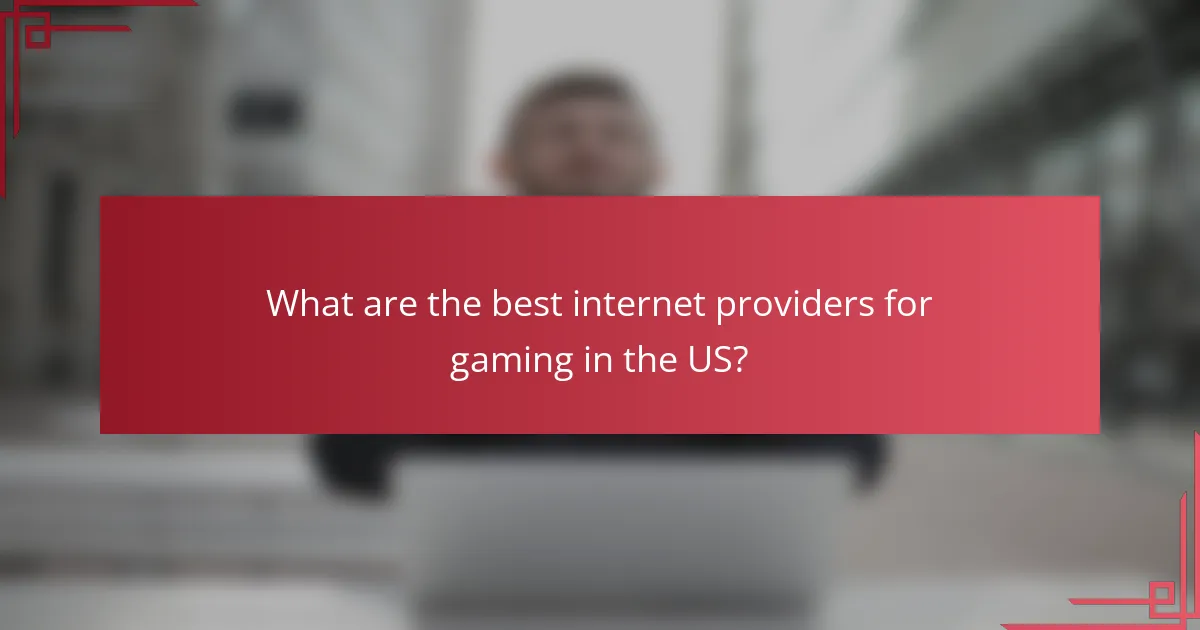
What are the best internet providers for gaming in the US?
The best internet providers for gaming in the US typically offer high-speed connections with low latency, essential for an optimal gaming experience. Providers like Comcast Xfinity, Verizon Fios, and AT&T Fiber are often recommended due to their robust infrastructure and competitive pricing.
Comcast Xfinity
Comcast Xfinity is known for its wide availability and various speed tiers, making it a popular choice for gamers. With speeds ranging from 50 Mbps to over 1,200 Mbps, Xfinity can accommodate both casual and competitive gamers.
One of the key advantages of Xfinity is its low latency, often in the low tens of milliseconds, which is crucial for real-time gaming. However, users should be aware of data caps on some plans, which could impact heavy downloaders.
Verizon Fios
Verizon Fios offers fiber-optic internet, providing exceptional speeds and reliability for gaming. With plans that reach up to 940 Mbps, Fios is ideal for households with multiple gamers or streaming needs.
The fiber connection also ensures low latency, typically in the single-digit milliseconds range, enhancing the gaming experience. However, availability may be limited to certain regions, so it’s important to check if Fios is offered in your area.
AT&T Fiber
AT&T Fiber is another strong contender, delivering high-speed internet with plans up to 5 Gbps in select areas. This makes it suitable for gamers who require fast download and upload speeds for online play and content creation.
AT&T’s fiber service is known for its low latency, often comparable to Verizon Fios, making it a reliable choice for competitive gaming. Users should verify the availability of fiber in their location, as it may not be as widespread as other options.
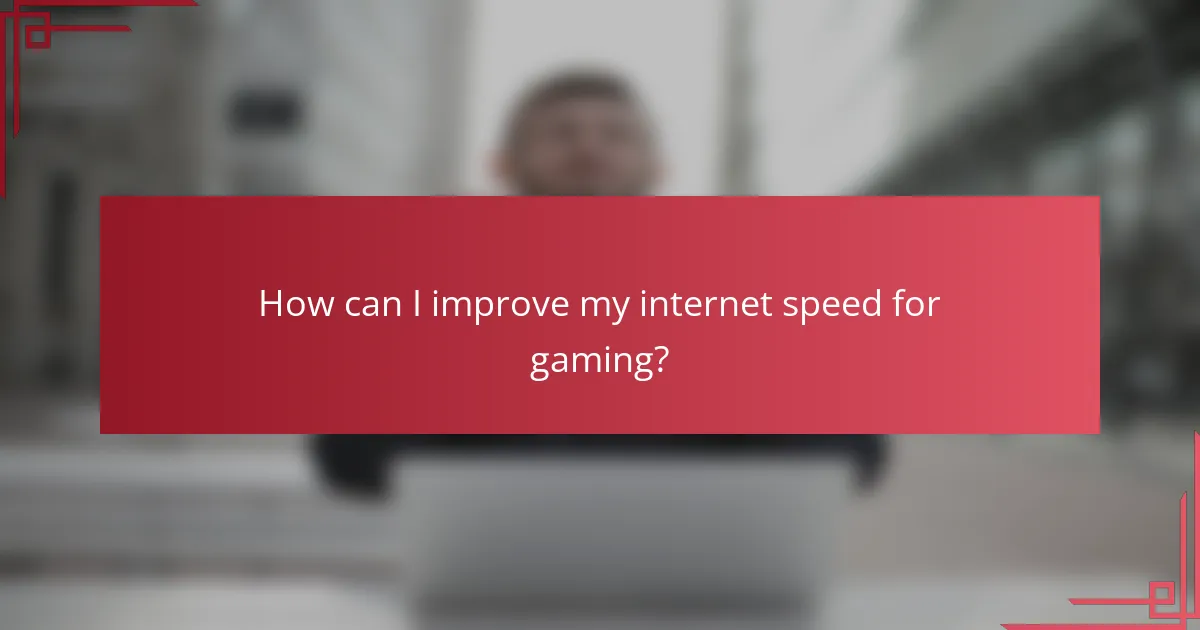
How can I improve my internet speed for gaming?
To enhance your internet speed for gaming, consider upgrading your internet plan, using a wired connection, and optimizing your router settings. These steps can significantly reduce latency and improve overall gaming performance.
Upgrade your internet plan
Upgrading your internet plan can provide faster speeds and better bandwidth, which are crucial for online gaming. Look for plans that offer speeds of at least 25 Mbps for a smoother experience, especially if multiple devices are connected.
When choosing a plan, consider the type of connection available in your area. Fiber-optic connections typically offer the best speeds and reliability, while DSL and cable may vary. Compare providers to find the best deal that meets your gaming needs.
Use a wired connection
Using a wired connection instead of Wi-Fi can greatly improve your gaming experience. Ethernet connections reduce latency and packet loss, which are common issues with wireless networks. For optimal performance, use a high-quality Ethernet cable.
To set up a wired connection, connect your gaming device directly to the router using an Ethernet cable. This simple step can often lead to a noticeable improvement in speed and stability during gameplay.
Optimize your router settings
Optimizing your router settings can enhance your internet speed for gaming. Access your router’s admin panel and adjust settings such as Quality of Service (QoS) to prioritize gaming traffic over other activities.
Additionally, ensure your router’s firmware is up to date to benefit from performance improvements and security fixes. Placing your router in a central location and minimizing interference from other devices can also help maintain a strong connection.
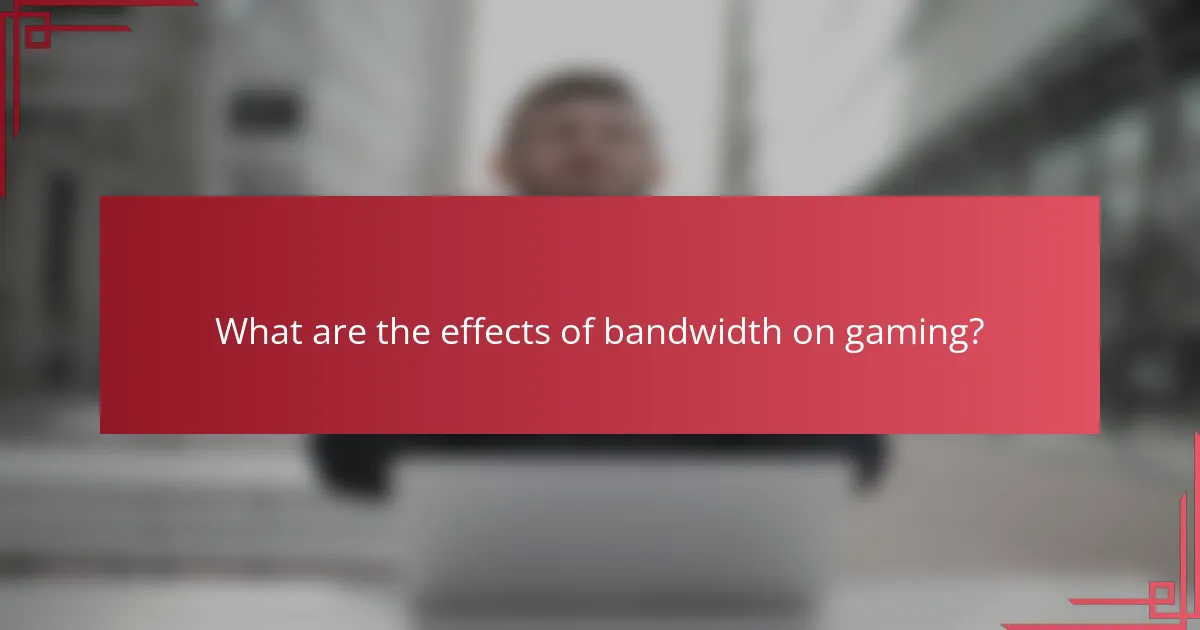
What are the effects of bandwidth on gaming?
Bandwidth significantly impacts online gaming by determining how much data can be transmitted over your internet connection. Higher bandwidth allows for smoother gameplay, reducing lag and improving overall performance.
Bandwidth requirements for different games
Different games have varying bandwidth requirements based on their complexity and the number of players. For instance, competitive first-person shooters typically require around 3-6 Mbps for optimal performance, while massive multiplayer online games may need 5-10 Mbps. Streaming games or those with high-definition graphics can demand even higher bandwidth, often exceeding 25 Mbps.
It’s essential to check the specific requirements for your favorite games, as some may have minimum and recommended bandwidth levels. Meeting or exceeding these recommendations will enhance your gaming experience.
Shared bandwidth impact on performance
When multiple devices share a single internet connection, the available bandwidth for gaming can be significantly reduced. This shared usage can lead to increased latency and lag, especially if other devices are streaming video or downloading large files simultaneously.
To mitigate performance issues, consider prioritizing your gaming device in your router settings or using a wired connection. Limiting the number of active devices during gaming sessions can also help maintain a stable and responsive connection.
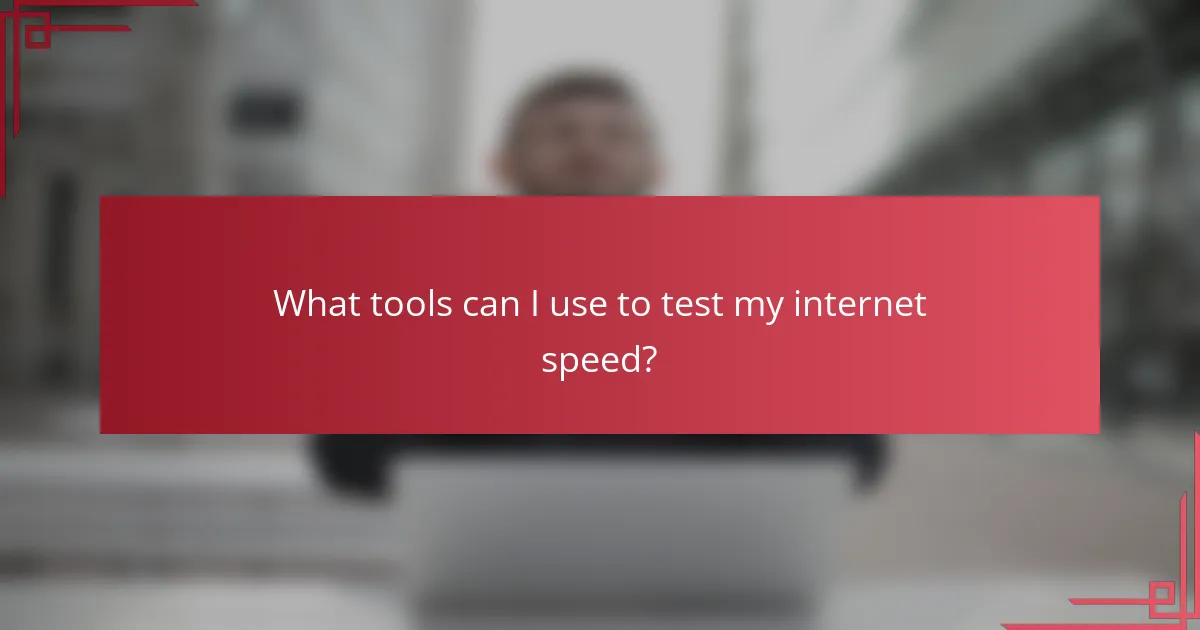
What tools can I use to test my internet speed?
To test your internet speed, you can use various online tools that measure download and upload speeds, as well as latency. Popular options include Speedtest by Ookla, Fast.com, and Google’s speed test, which provide quick and reliable results.
Speedtest by Ookla
Speedtest by Ookla is one of the most widely used tools for measuring internet speed. It provides detailed results for download and upload speeds, as well as ping times. The interface is user-friendly, making it easy for anyone to run a test with just one click.
When using Speedtest, consider running multiple tests at different times of the day to get an accurate average of your internet performance. This can help you identify peak usage times when speeds may be slower.
Fast.com
Fast.com, powered by Netflix, is a straightforward tool that focuses on download speed. It automatically starts testing as soon as you visit the site, providing quick results without any extra steps. This makes it ideal for users who want a fast and simple way to check their internet speed.
While Fast.com is excellent for measuring download speeds, it does not provide detailed metrics like upload speeds or latency. For a more comprehensive view of your internet performance, consider using it alongside other tools.
Google’s Speed Test
Google’s speed test is another convenient option available directly through search results. Simply type “speed test” into Google, and a built-in tool will appear, allowing you to measure your internet speed quickly. This tool provides essential metrics like download and upload speeds and latency.
Using Google’s speed test is beneficial for quick checks, especially if you are already using Google for other searches. However, like Fast.com, it may not offer the depth of analysis found in dedicated tools like Speedtest.