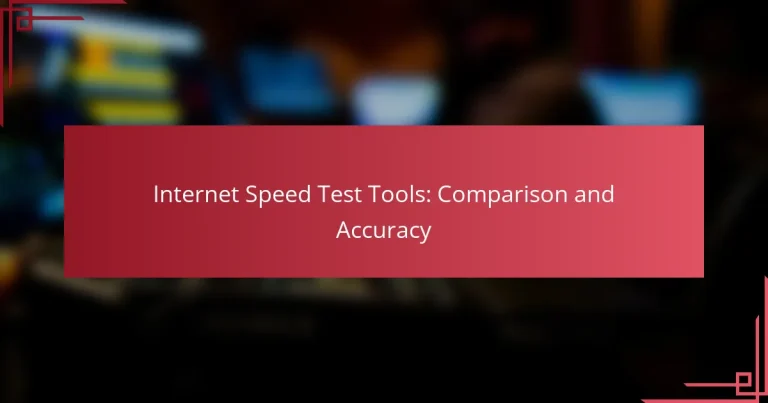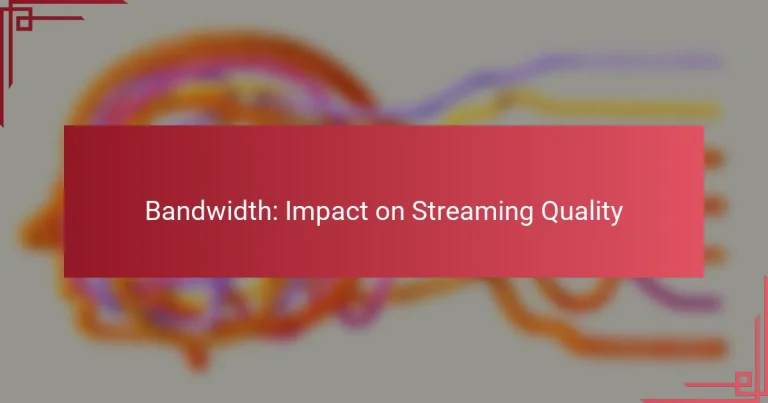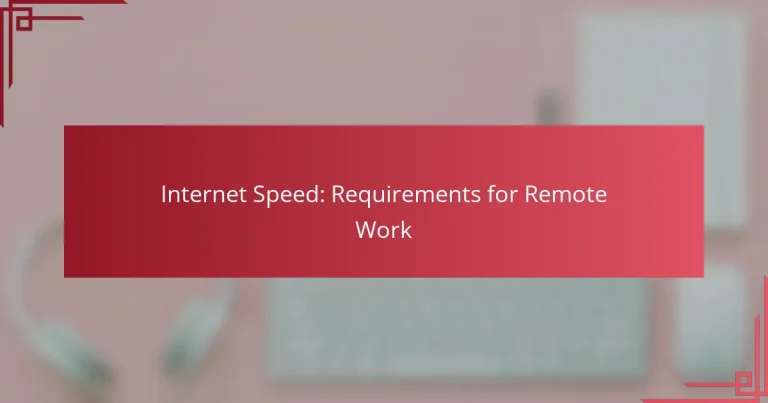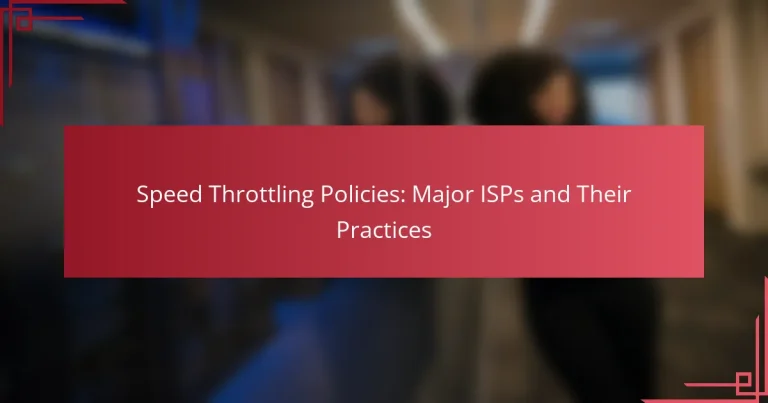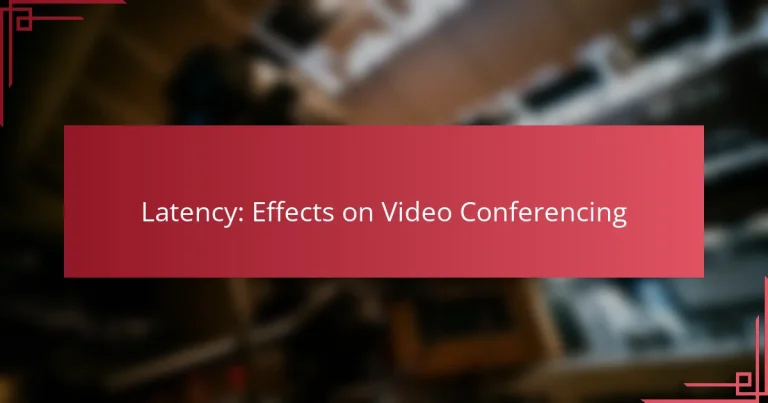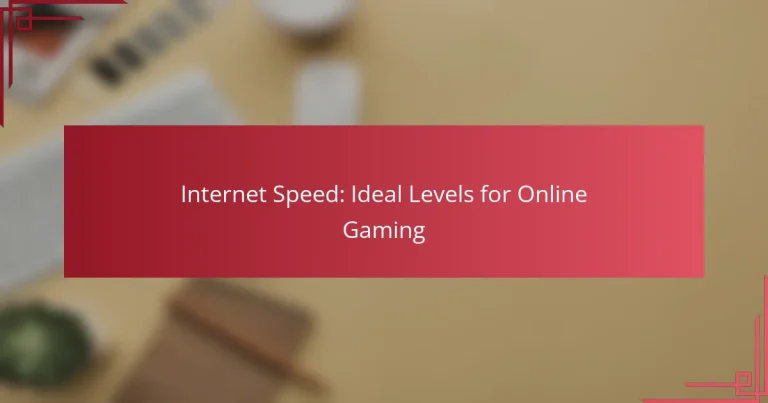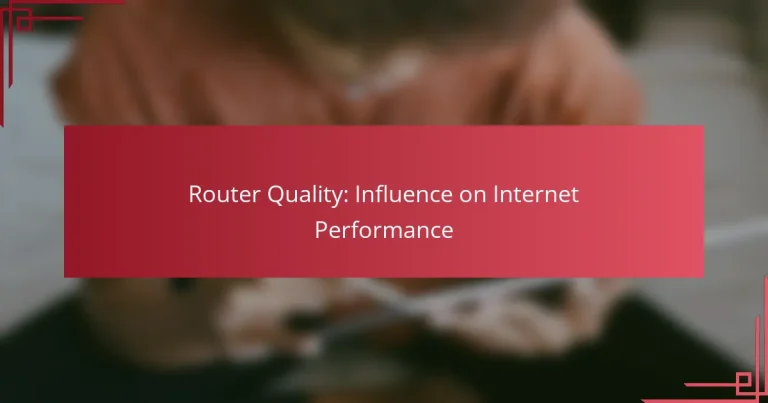What are the best internet speed solutions in the United States?
The best internet speed solutions in the United States include fiber optic, cable, DSL, satellite, and 5G wireless internet. Each option offers different speeds, reliability, and availability, making it essential to choose based on your specific needs.
Fiber optic internet
Fiber optic internet is known for its high-speed capabilities, often exceeding 1 Gbps. It uses light signals transmitted through glass or plastic fibers, providing faster speeds and lower latency compared to other types.
Consider fiber optic if you require consistent high-speed internet for activities like gaming, streaming, or remote work. Availability can vary, so check local providers for service in your area.
Cable internet
Cable internet utilizes coaxial cables to deliver speeds typically ranging from 25 Mbps to 1 Gbps. It is widely available and offers a good balance of speed and cost, making it a popular choice for many households.
While cable internet can be affected by peak usage times, it generally provides reliable service. Look for plans that fit your usage needs and budget, and consider bundling with TV services for savings.
DSL internet
DSL (Digital Subscriber Line) internet uses existing telephone lines to provide speeds from about 1 Mbps to 100 Mbps. It is often more affordable than fiber and cable, making it a viable option in areas where those services are limited.
DSL speeds can decrease with distance from the provider’s central office, so check your location for available speeds. This option is suitable for light browsing and streaming but may not support multiple high-demand users simultaneously.
Satellite internet
Satellite internet is available almost anywhere, making it a good choice for rural areas. Speeds typically range from 12 Mbps to 100 Mbps, but latency can be higher due to the distance signals must travel.
While satellite internet can provide coverage where other options fail, it may not be ideal for activities requiring low latency, such as online gaming. Be mindful of data caps that some providers impose, which can limit your usage.
5G wireless internet
5G wireless internet offers high-speed connectivity through cellular networks, with speeds potentially reaching 1 Gbps or more. It is becoming increasingly available in urban areas and can be a strong alternative to traditional wired connections.
Consider 5G if you need flexibility and mobility, as it can be accessed on various devices. However, coverage may still be spotty in some regions, so verify availability before making a switch.
How can I improve my internet speed?
Improving your internet speed can often be achieved through a combination of upgrading your plan, optimizing your home network setup, and managing device usage. Implementing these strategies can lead to noticeable enhancements in performance.
Upgrade your internet plan
One of the most straightforward ways to boost your internet speed is to upgrade your internet plan with your service provider. Many providers offer various tiers of service, so consider selecting a plan that meets your household’s needs, especially if you stream videos or play online games frequently.
Before upgrading, check your current speed using an online speed test. If your speed is significantly lower than what you are paying for, contact your provider to troubleshoot or consider switching to a higher-speed plan that fits your budget.
Optimize router placement
The placement of your router can greatly affect your internet speed. Ideally, position your router in a central location in your home, away from walls and obstructions, to maximize coverage. Avoid placing it near electronic devices that may cause interference, such as microwaves or cordless phones.
For larger homes, consider using Wi-Fi extenders or mesh networks to ensure strong signals in every room. This can help eliminate dead zones where the internet connection is weak or non-existent.
Limit connected devices
Too many devices connected to your network can slow down your internet speed. Each device consumes bandwidth, so it’s wise to limit the number of active connections, especially during high-demand activities like streaming or gaming.
Regularly review the devices connected to your network and disconnect any that are not in use. You can also set up quality of service (QoS) settings on your router to prioritize bandwidth for specific devices or applications.
Use Ethernet cables
Wired connections using Ethernet cables can significantly improve internet speed compared to Wi-Fi. If possible, connect devices that require high-speed internet, such as gaming consoles or desktop computers, directly to the router using Ethernet cables.
Ethernet connections provide a more stable and faster internet experience, especially in homes with multiple users. Consider investing in high-quality cables to ensure optimal performance.
What factors affect internet performance?
Internet performance is influenced by several key factors, including bandwidth limitations, network congestion, latency issues, and router quality. Understanding these elements can help users optimize their internet experience.
Bandwidth limitations
Bandwidth refers to the maximum data transfer rate of an internet connection, typically measured in megabits per second (Mbps). If your bandwidth is low, it can restrict the amount of data transmitted, leading to slower speeds, especially when multiple devices are connected.
To improve bandwidth, consider upgrading your internet plan or limiting the number of devices using the network simultaneously. For example, a plan offering 100 Mbps may be sufficient for a household with a few users, but larger families may require higher speeds.
Network congestion
Network congestion occurs when too many users are accessing the internet simultaneously, causing slowdowns. This is particularly common during peak usage times, such as evenings or weekends.
To mitigate congestion, try using the internet during off-peak hours or prioritize bandwidth for essential applications. Some routers offer Quality of Service (QoS) settings that allow you to allocate bandwidth to specific devices or applications.
Latency issues
Latency refers to the time it takes for data to travel from the source to the destination, measured in milliseconds (ms). High latency can result in noticeable delays, particularly in online gaming or video conferencing.
To reduce latency, choose a wired connection over Wi-Fi when possible, as wired connections typically offer lower latency. Additionally, connecting to servers closer to your location can help minimize delays.
Router quality
The quality of your router significantly impacts internet performance. Older or low-quality routers may not support higher speeds or multiple connections effectively, leading to slower performance.
Investing in a modern router that supports the latest Wi-Fi standards (like Wi-Fi 6) can enhance your internet experience. Regularly updating your router’s firmware can also improve security and performance.
How do I test my internet speed?
To test your internet speed, you can use various online tools that measure your connection’s download and upload speeds, as well as latency. These tests provide insights into your internet performance, helping you identify issues or confirm that you are receiving the speeds you pay for.
Using Speedtest by Ookla
Speedtest by Ookla is one of the most popular tools for measuring internet speed. Simply visit their website or download the app, then click the “Go” button to initiate the test. It typically takes less than a minute to complete, providing results for download speed, upload speed, and ping.
When using Speedtest, ensure that no other devices are heavily using the internet connection to get the most accurate results. You can run multiple tests at different times to see if your speed fluctuates significantly.
Using Fast.com
Fast.com is a straightforward tool developed by Netflix that focuses primarily on download speed. Just navigate to the website, and the test starts automatically. This simplicity makes it ideal for quick checks without any distractions.
While Fast.com provides a clear indication of your download speed, it does not offer detailed metrics like upload speed or latency. For a comprehensive view, consider using it alongside other testing tools.
Using Google speed test
You can access Google’s speed test by searching “internet speed test” on Google. This will display a built-in tool at the top of the search results. Click the “Run Speed Test” button to begin the assessment.
This test provides a quick overview of your download and upload speeds, along with latency. It is user-friendly and does not require any additional downloads, making it a convenient option for quick checks.
What are common internet speed issues?
Common internet speed issues include slow download speeds, high latency, and intermittent connectivity. These problems can significantly affect your online experience, making tasks like streaming and gaming frustrating.
Slow download speeds
Slow download speeds occur when data takes longer than expected to transfer from the internet to your device. This can be caused by various factors, including network congestion, inadequate bandwidth, or issues with your internet service provider (ISP).
To improve download speeds, check your internet plan to ensure it meets your needs. For example, if you frequently stream videos or play online games, consider a plan offering at least 25 Mbps for optimal performance. Additionally, using a wired connection instead of Wi-Fi can enhance stability and speed.
Common pitfalls include running multiple bandwidth-heavy applications simultaneously or having outdated hardware. Regularly test your internet speed using online tools to monitor performance and identify issues promptly.